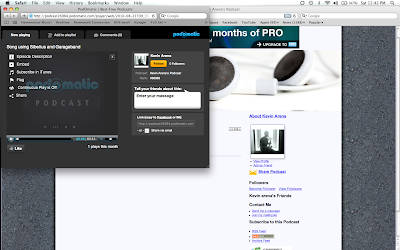Kevin Arena's Blog
Sunday, August 29, 2010
BP13_Flash CS4 Part 3
In this video I learned how to make my character walk (I messed up a lot trying this, but still got it!). Flash is really a lot of fun, I look forward to figuring out some more things!
BP12_Flash CS4 Part 2
I then learned how to make a symbol. Symbols are used when you want to group stuff together to make animations. I made the head of the character the symbol in this video.
BP12_Flash CS4
Flash is a really cool program for all different types of animation. The video that I made shows the process that I learned for making a character. It’s a real basic character, but I learned the concepts of layers and how to manipulate lines. It’s so exciting!
Sunday, August 22, 2010
BP11_PodOmatic Movie
This is my one minute PodOmatic.com commercial!
Like I said in a previous blog, PodOmatic is a wonderful site for creating and sharing podcast. It gives you plenty of options for uploading and creating podcast.
When you are done creating, and labeling, you can publish them for all to see and hear. People can even watch and listen to it from iTunes!
Watch the video and enjoy the wonderful things PodOmatic has to offer!
BP10_Comment on Noelia
Follow this link to my comments on Noelia's blog.
Goanimate is a really cool site where people can go and make a cartoon. Normally you would have to do some crazy stuff with flash or other programs, but this site allows you to do all of that without flash knowledge. This is a site that could definitely be used by students to make projects more creative, and fun.
BP9_ Comment to Teri
Follow this link to my comments on Teri's blog.
Teri explains a wonderful webpage making site. It is a great site for promoting school programs or just making a personal page. She even has a sample webpage that she made for her own school. Check it out, it is well worth it.
Teri explains a wonderful webpage making site. It is a great site for promoting school programs or just making a personal page. She even has a sample webpage that she made for her own school. Check it out, it is well worth it.
Saturday, August 21, 2010
BP8_PodOmatic
PodOmatic is a podcast publishing and sharing website. It allows you to create podcast through the site by recording through a microphone or uploading a file from your computer. I think this site would make a great addition to my music curriculum. I can create a class podcast page, and/or students can create individual podcast pages where they can all publish their works.
(My Podcast Page)
I have already uploaded a song, which is the same song I have uploaded on the other Web 2.0 sites as well. If you click here, you can check out my page. When you go to a profile, you have several options. You can subscribe to the podcast feed, which will automatically download the uploaded audio directly to your computer through iTunes. You can subscribe to the RSS feed, which will let you know when new things have been posted. You can follow the profile and also receive email updates of when things are published.
When you click to play on a song, a new menu comes up with with similar options, as seen below.
Another cool feature is that the site gives you the html code to post it to another website. If I wanted to post it to my school site or someplace else, it would be a great way to provide background music, or show of students' works in other places.
(Html code imported into my band site)
This is a wonderful site, full of amazing options and opportunities. Check it out at, www.podomatic.com. Thank you!
Subscribe to:
Posts (Atom)